As we implementing VIRL, a lot of people found it is rather confusing and frustrated to find Cisco VIRL default password to login the management console and each type of the simulated node, whether it was a Cisco device or a Linux instance. The default credentials are documented in VIRL’s official documentation but they are quite spread out and difficult to locate. We thought it is a good idea to experiment it and list all the validated information in one place for your future reference.
If you used “Build Initial Configuration” and started the simulation, here are the credentials you can expect:
- VIRL server console and GUI: virl/VIRL (this is the credential used when you SSH to the VIRL directly)
- VM Maestro: guest/guest (this is the credential used when you login the VIRL/Ubuntu GUI)
- User Workspace Management (http://VIRL-IP:19400/user/login/): Username/password = uwmadmin/ password
- OpenStack (http://VIRL-IP/horizon/): Username/password = admin/password
- IOSv, IOSvL2: no username/password configured. enable password = cisco. (VIRL official document says username/password = cisco/cisco, I found it incorrect)
- ASAv, CSR1000v: Loaded Cisco default configuration, no username/password, no enable password set.
- IOS-XRv: Username/password = cisco/cisco, or admin/admin, or lab/lab
- NS-OSv: Username/password = cisco/cisco, or admin/admin, or lab/lab
- Linux server (regardless it is small or large instance): Username/password = cisco/cisco. cisco is also a “sudoer”. Use “sudo -s” and “cisco” as password to become root user.
- Linux Container Jumpbox (LXC): username = your project username, typically guest, password = your project password, typically guest
If you did not use “Build Initial Configurations” before starting the simulation, the credentials to access the nodes differ from above:
- IOSv: Booted with Cisco default wizard. You may choose to go through the wizard but if you answered “no”, you’ll have Cisco’s default configuration, no username/password, no enable password set
- IOSvL2, ASAv, CSR1000v: Loaded Cisco default configuration, no username/password, no enable password set
- IOS-XRv: No default configuration present. Username/password = admin/admin
- NS-OSv: Loaded Cisco default configuration. Username/password = admin/admin
- Linux server (regardless it is small or large instance): Cannot login
- Linux Container Jumpbox (LXC): username = your project username, typically guest, password = your project password, typically guest
Here is how we tested it. We laid out one of each node types in a project and inter-connected them. For you info, it asked for about 20GB of RAM in order to run this simulation.
We’d like to observe the default behavior of each node. Two scenarios were tested – launch all nodes without “Build Initial Configuration”, and with. Here is my simulation nodes look like:
Hope you find the article helpful.
I’d love to hear from you!
If you have any questions regarding the content, feedback or suggestions for future topics, please leave a comment below.

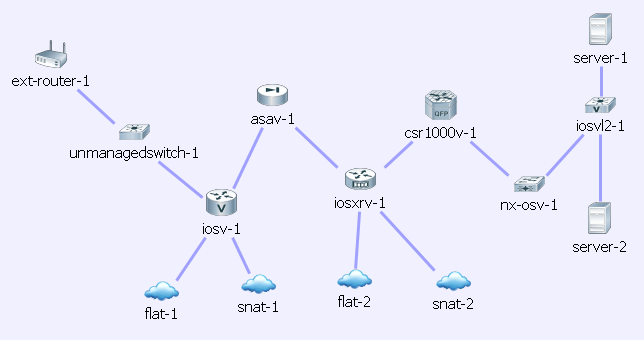
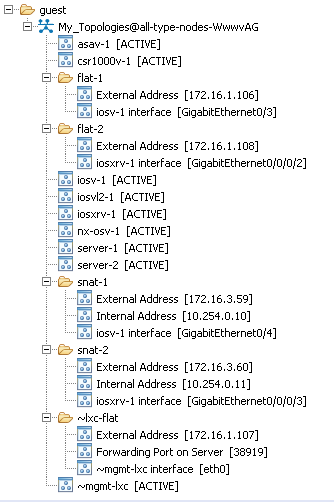
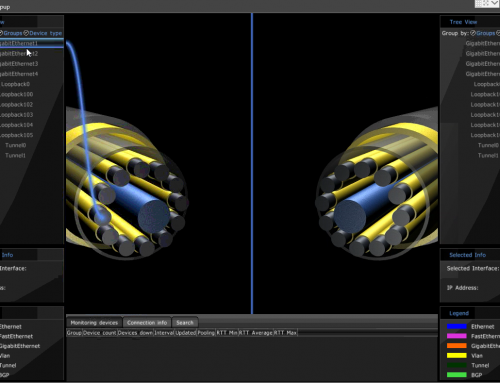

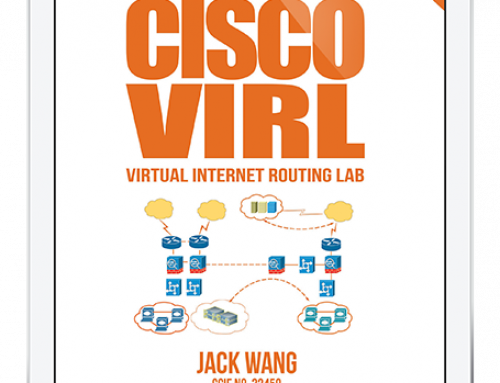
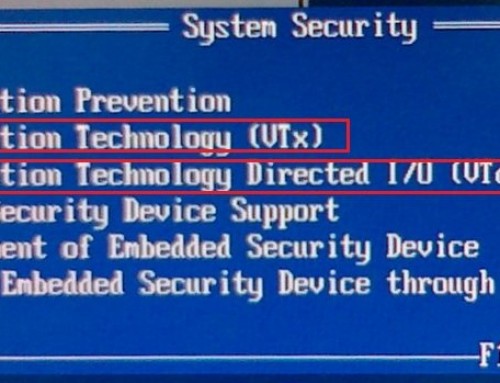
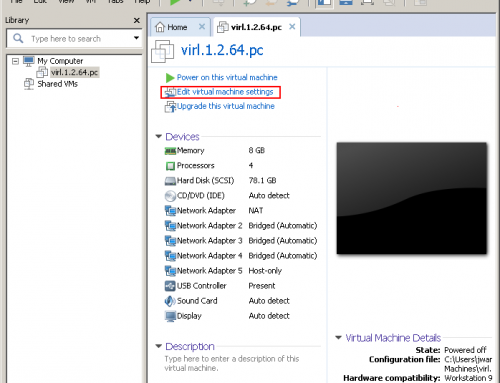
Thanks for putting the information together. This was exactly what I was looking for.